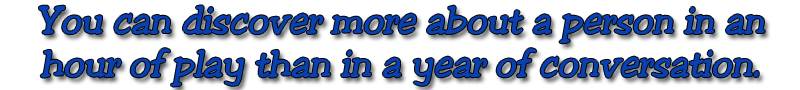
Computer and Cell Phone Issues - Answers provided by Players
Please read the Discussion Board Rules before participating in the discussion boards.
(#5619377) Re: taskbar not working right
Posted by FragileKitty on 25 Jul 2024 at 1:13AM In Windows 10, you can auto-hide the taskbar by: Right-click on taskbar -> Taskbar settings -> check "Automatically hide the taskbar in desktop mode" Note that if your taskbar is set to auto-hide, it will appear when your mouse cursor is down there. So make sure your mouse cursor isn't at the bottom of the screen when watching full-screen videos.
|
©2000-2024 GoldToken.com LLC. All rights reserved. |